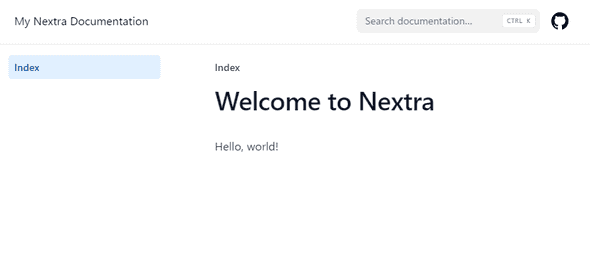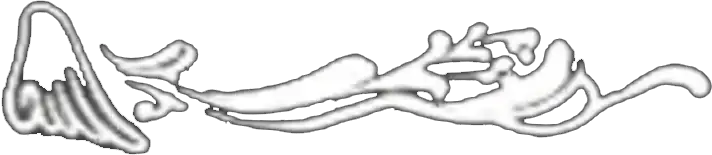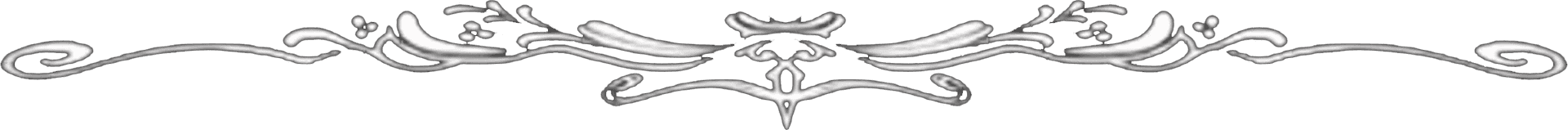Next.jsのnextraテーマを試す
Created: 2023-11-26Modified: 2023-11-26
nextraは、標準でサイト内検索などを備えているNext.jsのテーマ。 ここではドキュメント向けのテーマを使用した手順を残しておく。
公式でデモページを用意してくれているので、使い勝手はこちらを確認すると良い。
https://nextra-docs-template.vercel.app/
公式の手順を追っているだけなので詳細は公式を確認。
https://nextra.site/docs/docs-theme/start
環境
- Node.js v18.17.1
- npm 9.6.7
プロジェクトの作成
mkdir -p nextra
cd nextra
npm i next react react-dom nextra nextra-theme-docspackage.jsonに起動スクリプトを追加
NEW_JSON=$(node -e '
json = require(`./package.json`);
json[`scripts`] = {
dev: `next`,
build: `next build`,
start: `next start`
};
console.log(JSON.stringify(json, null, 2))
')
echo "$NEW_JSON" > package.jsonNext.js構成ファイルを追加
echo 'const withNextra = require(`nextra`)({
theme: `nextra-theme-docs`,
themeConfig: `./theme.config.jsx`,
})
module.exports = withNextra({
output: `export`,
trailingSlash: true,
skipTrailingSlashRedirect: true,
images: {
unoptimized: true,
},
})
// If you have other Next.js configurations, you can pass them as the parameter:
// module.exports = withNextra({ /* other next.js config */ })
' > next.config.jsテーマ構成ファイルを追加
echo 'export default {
logo: <span>My Nextra Documentation</span>,
project: {
link: `https://github.com/shuding/nextra`
}
// ... other theme options
}
' > theme.config.jsx最初の1ページ目を追加
mkdir -p pages
echo '# Welcome to Nextra
Hello, world!
' > pages/index.mdx起動確認
開発モード。
npm run devSSGしてプロダクションプレビュー。
npm run build; npx serve out標準でサイト内検索機能なども備わっていて非常に使い勝手が良い。